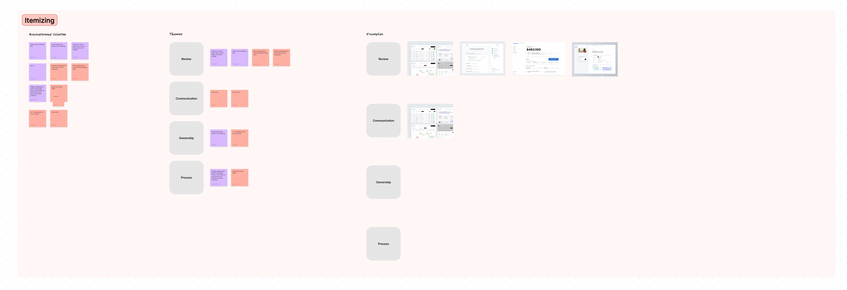Project Details
Length of Project
6 weeks
(3 sprints)
My Role
Senior Product Designer
Team
-
Product Manager
-
1 Staff Engineer
-
3 Engineers
-
1 Product Operations Associate
What is Ghost?
Ghost is an online marketplace that houses hundreds of brand’s surplus inventory. Ghost allows sellers to sell products they have too much inventory of when they have exhausted their options, and Ghost allows buyers to access brands and products in minutes.
Ghost has a team of talented people who work around the clock to populate the marketplace. Unfortunately Ghost isn't in the position for this system to be automated, so it takes a lot of employee resources to get merchandise on the site for buyers to browse and put offers on.
What is the problem?
The Ghost Marketplace houses thousands of products for hundreds of buyers to place offers on. But only 1 person is in charge of uploading it all.

Meet Kevin!
Kevin is the product operations associate at Ghost. Kevin is the sole reason why buyers can browse inventory on the platform. He facilitates the process of obtaining line sheets from sellers and taking the products from every line of the line sheet and formatting it so it can be ingested by the platform. A line sheet can contain hundreds, even thousands of products. On a normal day, Kevin can be working with a dozen line sheets a week. But unfortunately, this isn't something Kevin can do quickly.

How Might We...
create a faster and more efficient way to upload inventory on the platform
Hypothesis
With a new flow, we can reduce the amount of time it takes to upload a file, disaggregate, and upload inventory.
Project Success Criteria
1. All areas of a lot are successfully uploaded
2. The entire process should take 1 person 30 minutes.
3, Anyone can upload a line sheet without any formal training.
Research
I spent a few weeks on many calls with Kevin trying to learn this process and get an understanding of what he thinks can be done to help alleviate his workload. These calls involved listening to his pain points and even watching him upload a few line sheets.
Findings:
1. It takes Kevin an average of 8 business days to get a line sheet uploaded to the system.
2. All line sheets were in different stages of the process. Kevin had to mentally cater to the multiple needs of each line sheet.
3. Kevin had to spends a lot of time contacting members of the sales team to get answers on missing information.
4. Kevin created swimlanes for each major step of the upload process:
a. Initiation: This is the first stage of the process. So the focus here is collecting the line sheet and the seller information.
b. Prep: During this stage, Kevin looks at the line sheets to determine what is missing.
c. Confirmation: This is where Kevin goes looking for the missing information and makes sure he has everything he needs from the sales team before he starts the process.
d. Transposing: This stage is when Kevin obtains all of the information. Like the line sheets are missing images, this is when he will run the image scraper.
e. Itemized: Ghost uses a grouping system to group similar items and display it to buyers on the marketplace. During Kevin's process, this is where he will have to select the grouping type; by default or by similar category.
f. Creation: The final step is someone on the sales team checking over the final lot and posting it to the site.
5. Kevin uses a total of 8 tools to get a line sheet uploaded to the system. These tools include:
a. slack
b. Excel
c. Image Scraper
d. Ghost internal site
e. Asana
f. Google
h. Email
i. Oneshema
I created this diagram in Figjam to detail the process.

I also create a user flow of Kevin's process so everyone on the team can be aware of each step.

Now I can get more information on each step. The next benefitical thing to do is have a brainstorming session to get feedback on each stage and a few viable solutions
Brainstorm

I did not want to jump into designing a solution based on the findings that I got over the calls. I decided to lead a brainstorm with everyone on the team to see what solutions I could get out of everyone. This way I can get a few perspectives on what a potential solution can look like. 4 minds are better than one!
Through the course of 3 activities, the main goal here is to list out solutions that help make the upload flow more efficient for Kevin. We want to start as broadly as possible with the solutions and then narrow it down as we get deeper into the solution discovery process.
"The Defining Pivot Moment"
Going into this project the team and I thought it was going to be mainly focused on procedure improvements. However, after truly understanding Kevin's workflow and seeing that he has to juggle various communications and various applications with 100s of tabs open to get 1 job done is the definition of insanity! There is an underlying issue here and that is the technology. The applications are not doing a good job of talking to each other. This is something worth exploring! There is no reason that Kevin has to run an image scraper, have that exported, and then re-upload those images to the platform himself, when it can be don't automatically!
Solution - Definition
Overview
The three main things that kept coming out of the brainstorming session were:
1. Kevin should be able to just upload all of the merchandise and not worry about the itemization process.
2. It is impossible to follow Kevin's journey because his flow is taking place across so many different applications.
3. The communication needs to be strengthened among Kevin and the Sales team. Kevin should not have to chase people down for answers on their line sheet.
Design Success Criteria
How do I want the user to feel?
-
Not Overwhelmed
-
Empowered/ In Control
What do I want the user to know?
-
The status of each line sheet
-
What is missing from the line sheets
-
An overview of what line sheets are in the pipeline.
What do I want the user to do?
-
Upload the line sheet and have the system start the work
-
Conduct all actions on the internal platform
-
The sales team is to be notified and answer any outstanding information via the platform
The Big 3
Now that all of the fun is done it is time to start thinking about the flows. I decided to run with the three topics from above and design three potential flows for them along with mid-fi sketches to show the team and get feedback on..
1. Kevin should be able to just upload all of the merchandise and not worry about the itemization process.
"Just dropping the line sheet it should be automated. With engineering efforts, we should have all of the tools working with each other so Kevin wouldn't need to do a majority of the work."



"I love this approach! It mimics my existing workflow but with this, I wouldn't have 100 tabs open on my computer,"
2. It is impossible to follow Kevin's journey because his flow is taking place across so many different applications
"His process needs to be communicated a lot better. Visual cues like color and help bring awareness to where the linesheet is in the process. Also having only one way to submit a line sheet to Kevin will be ideal."


"The colors are great! I can easily look at this and see what needs my attention. The reason why I like using Asana is because I can put things in rows and read them faster. Cards will slow down my process."
3. The communication needs to be strengthened among Kevin and the Sales team. Kevin should not have to chase people down for answers on their line sheets.
"Creating a workflow for the sales team on the platform will help alleviate confusion. They can drop in the sheets, answer missing items, and see where it is in the process."


"This view will also be a bit hard to read fast. Everything feels a bit separated and cluttered with the same CTA being repeated on each row."
Design Updates
Based on the feedback from Kevin, I have decided to move forward with the first solution. My next step is to make iterations to the designs based on the feedback provided. Here is some of the design choices I made during this time.
Status

Original Design
My original intention was to display in text the current status of each line sheet.


Iteration 1
Kevin really liked the use of color from the 2nd option above. So I decided to merge the two concepts.
Missing Items

Original Design
The missing items column was going to display the total number of items missing.

Iteration 2
But by providing icons, Kevins will get a more comprehesive view on what is missing.
Action
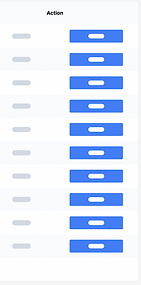


Original Design
The action coloum was going to have a primary CTA that stated post and a secondary CTA for viewing.
Iteration 1
Kevin felt that the post wasn't the right CTA because there are so many steps before posting the line sheet. So it being the main CTA isn't relevant. I decided to test the action of view and delete.
Iteration 2
I decided to move forward with icons. Given that this area is where Kevin will be interacting with the most for many different steps of the process, icons provide a neutral state vs the traditional primary and secondary buttons. It allows the column to be scalable for future buttons and it feels a lot more breathable!
Meet Kevin's New Workflow

So, what changed?

Original Workflow

New Designed Soluton
Kevin is going from a time where people were sending him line sheets via all different communication methods, then spending hours looking at the sheet to see what is missing and then days gathering that information to now a system where the team uploads the line sheet on the platform, and the platform immediately identifying missing information and doing what is can to find that info. All of this is getting done before Kevin even looks at the line sheet.
The After Math
Results
3 hours
total upload time
400%
increase in line sheet upload
60%
increase in buyer engagement
Recap
Automation is the key to moving faster.
The team and I proved the hypothesis to be true! With a new automated flow, Kevin is now capable of processing line sheets a lot faster.
Throughout the course of this project, I spent a lot of time trying to figure out what Kevin was doing. While he is the user, I really should have been focused on the tools, and how Kevin has them working together. That is where the magic happens. Originally Kevin was moving at a slower pace because he had to wait for people to communicate and tools to finish doing their process. But with this newer automated flow, his job is less of a "ringer" and more of an "overseer."
Next Steps - V1.5

Data Analysis Overview
I believe that adding a data overview at the top of the page can not only benefit Kevin but also the entire sales and merchandising team. One issue that Kevin mentioned was that everyone is not aware of what is on his plate, so this can be a great way to bring transparency to his process.
Search Bar and Filter
Scrolling through hundreds of lines to try and find one is not the best experience. Adding a search bar and a filtering interaction can help reduce the time it takes to look for a line sheet to continue to work on it. It wasn't released with V1 for engineering deadlines and it is not a make-or-break feature that will hinder Kevin's workflow.

A "created on" column
I want to conduct more research if displaying a created column will be beneficial. I believe that displaying the date that the line sheet was submitted will 1) tell a comprehensive flow of the line sheet 2) provide insight into how long it has been in the pipeline and 3) provide valuable insight into how often a seller is sending up line sheets to upload on the platform.
Next Steps - V2
The work on this area of the business isn't done yet. Exploration in areas like the line sheet details page and the review and upload process all need to be refractured to fit this automated solution. You can see a sneak peak here:
Post Mortem
As a designer, this project taught me that "some projects are going to take more research than others." All projects are never a 50/50 split between design and research. I had to spend hours on Google Meet to observe how Kevin did his job before I could even reiterate his workflow to someone else. While this was my first project working on an internal tool for a very small team, the impact was as big as any other solution I have designed. Because now Kevin isn't spending 8 days on a line sheet anymore!